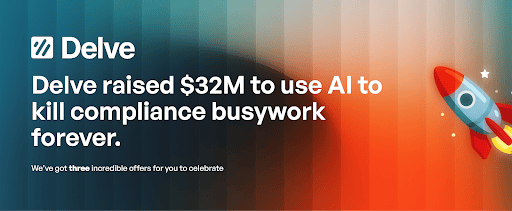- Social Media Growth Guide
- Posts
- 5 Tools to Speed Up Your Social Content Creation
5 Tools to Speed Up Your Social Content Creation
Discover 5 game-changing tools that can cut your social media content creation time in half while maintaining quality. From AI-powered design to bulk scheduling, these tools will transform your workflow.
Are you spending entire afternoons creating content for just one platform?
Trust me, I've been there.
The good news?
You don't have to choose between quality content and your sanity.
Today, I'm sharing 5 tools that have completely transformed how I (and thousands of other creators) approach content creation. These aren't just time-savers—they're game-changers.
Time to change compliance forever.
We’re thrilled to announce our $32M Series A at a $300M valuation, led by Insight Partners!
Delve is shaping the future of GRC with an AI-native approach that cuts busywork and saves teams hundreds of hours. Startups like Lovable, Bland, and Browser trust our AI to get compliant—fast.
To celebrate, we’re giving back with 3 limited-time offers:
$15,000 referral bonus if you refer a founding engineer we hire
$2,000 off compliance setup for new customers – claim here
A custom Delve doormat for anyone who reposts + comments on our LinkedIn post (while supplies last!)
Thank you for your support—this is just the beginning.
👉️ Get started with Delve
Tool #1: Canva's Magic Resize + Brand Kit
What it does: Create one design, instantly resize for all platforms
Time saved: 70% reduction in design time
Canva's Magic Resize feature is like having a design assistant who never sleeps. Create your Instagram post, click one button, and boom—you have versions for Facebook, Twitter, LinkedIn, and Pinterest.
Pro tip: Set up your Brand Kit with your colors, fonts, and logo. Every design will automatically match your brand, and you'll look professional across all platforms.
Best for: Visual content creators, small businesses, anyone who posts across multiple platforms
Tool #2: Buffer's AI Assistant
What it does: Generates captions, hashtags, and posting schedules using AI
Time saved: 60% reduction in caption writing time
Buffer's AI doesn't just schedule your posts—it helps create them. Upload an image, and it'll suggest captions that match your brand voice. It even recommends optimal posting times based on your audience data.
Pro tip: Train the AI by editing its suggestions. The more you refine, the better it gets at mimicking your voice.
Best for: Consistent posters who want to maintain their authentic voice while saving time
Tool #3: Loom for Quick Video Content
What it does: Record screen and camera simultaneously for tutorials and behind-the-scenes content
Time saved: 80% reduction in video editing time
Video content performs incredibly well, but editing can take hours. Loom lets you record once and use the content everywhere—no editing required. Your raw, authentic videos often perform better than heavily produced ones.
Pro tip: Use Loom for quick product demos, tutorials, or day-in-the-life content. The authenticity resonates more than polished videos.
Best for: Educators, service providers, anyone sharing knowledge or processes
Tool #4: Later's Visual Content Calendar
What it does: Drag-and-drop scheduling with visual preview of your feed
Time saved: 50% reduction in planning and scheduling time
See exactly how your Instagram feed will look before you post. Later's visual calendar helps you maintain aesthetic consistency while batch-scheduling content. The auto-publish feature means you can plan weeks ahead.
Pro tip: Use their hashtag suggestions and UGC tools to discover content ideas and boost engagement.
Best for: Instagram-focused creators, agencies managing multiple accounts
Tool #5: Notion's Content Planning Templates
What it does: Centralized content planning, idea storage, and performance tracking
Time saved: 40% reduction in planning and organization time
Notion transforms chaos into clarity. Store content ideas, plan campaigns, track performance, and collaborate with team members—all in one place. Their templates get you started instantly.
Pro tip: Create a content ideas database that you can filter by platform, topic, or status. Never run out of content ideas again.
Best for: Content teams, strategic planners, anyone who wants to stay organized
Your 30-Day Challenge
Pick ONE tool from this list and commit to using it for the next 30 days. Track how much time you save and how your content quality changes. I guarantee you'll wonder how you ever created content without it.
Start your newsletter & monetize it
If you are serious about starting a newsletter & monetize it to be the master of your time, I highly recommend Beehiiv.